One of my guilds provides little wall quilts, featuring houses, to Habitat for Humanity. They give one of these quilts to each new homeowner, and have asked us to provide a few more.
To make this one, I used a pre-drawn block from EQ8 and printed a line drawing of it at 12″ x 12″. Then all I had to do was measure the components and make the fusible applique quilt. This is the block as it was shown in EQ8:
And here is the line drawing I printed from the program (along with my notes!):
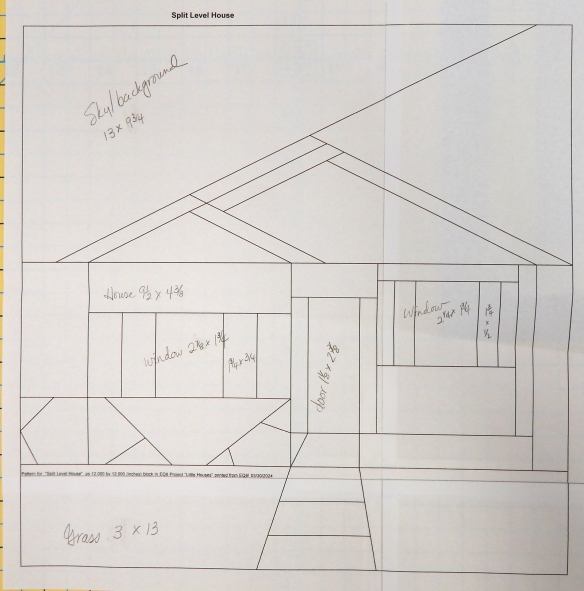
EQ8 drew this as if I were going to piece it. There was the option to print sections for paper piecing as well.
Finally, here is the finished house. It is all fused applique.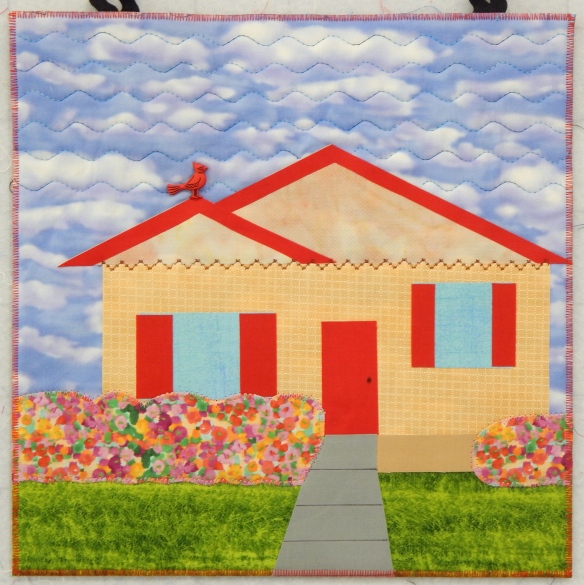
I use wool felt as the “batting” for wall quilts now, having learned from one of the many books I read that it is more stable for that purpose. It does, indeed, produce a nice firm quilt and this small one won’t sag even though it is to be hung with two loops at the top instead of a sleeve and rod.
I did a little decorative quilting and zig-zagging along the edges of some of the pieces, but this won’t be washed so I didn’t worry too much about it.
The redbird on the roof is a button! I collect them for things such as this 😀 As is often the case with decorative buttons, this one has a shank, so I poked a hole in the quilt and pushed the shank through so the button would lie flat. The back is secured with a pin.
Finally, after debating about what to do, I zig-zagged the edge to finish the quilt. I hope it will enhance someone’s new home.












































